What is RSS?
RSS (Rich Site Summary) is a format for delivering regularly changing web content. Many news-related sites, weblogs and other online publishers syndicate their content as an RSS Feed to whoever wants it.
first of all, look for the subscription or feed options (some bloggers make this difficult for some odd reason). You might see a variety of buttons (amusingly called chicklets).
If the site you want to subscribe to uses FeedBurner to aid in the subscription process (like Copyblogger and many other popular sites), you’ll likely see the standard RSS icon, which takes you to a page that will give you an array of the most popular feed readers so you can select yours, and you’ll go from there. This is the new standard RSS icon  .
.
 .
.Why RSS ?
some readers prefer to receive latest posts from blogs using email subscription.
This is why you will often see both email subscription and RSS feed options on blogs
bloggers are doing this to cater to the different preferences of their readers.
Readers simply enter their email address & then click on"subscribe".They then receive an email
notifying when new posts have been added to the blog.
Here i tell you how to add or embed Feedburner Email subscription widget on blogger.
1.Go to this link described here.
2. Once you have created and added an RSS feed from Feedburner to your blog
( here are the instructions on how to add a RSS feed from Feedburner to your blog)
3.Go to publicize>>Email subscription >>Activate services
4.Copy the given html code given below .
5.Go to blogger use HTMl/JavaScript gadget & paste the given html code.
6.Finally you have this on your blogger page.
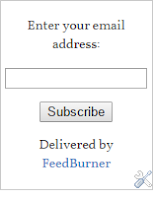
some readers prefer to receive latest posts from blogs using email subscription.
This is why you will often see both email subscription and RSS feed options on blogs
bloggers are doing this to cater to the different preferences of their readers.
Readers simply enter their email address & then click on"subscribe".They then receive an email
notifying when new posts have been added to the blog.
Here i tell you how to add or embed Feedburner Email subscription widget on blogger.
1.Go to this link described here.
2. Once you have created and added an RSS feed from Feedburner to your blog
( here are the instructions on how to add a RSS feed from Feedburner to your blog)
3.Go to publicize>>Email subscription >>Activate services
4.Copy the given html code given below .
5.Go to blogger use HTMl/JavaScript gadget & paste the given html code.
6.Finally you have this on your blogger page.
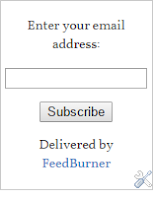


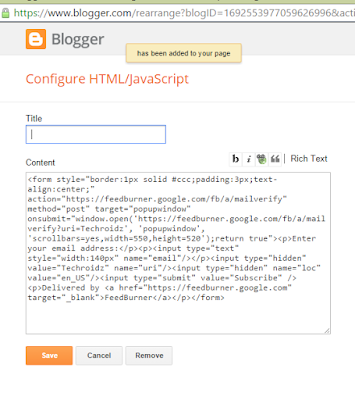
Comments
Post a Comment